Blogs, Podcasts, Wikis...
and Communication Technologies That Get Your Message Out!
The Internet, coupled with the ever-widening 'net' of broadband accessibility, is no longer a system of information containing searchable text and images. Increasingly, everyone from news broadcasters and politicians to teachers and students, and grandparents and kids, are making use of this accessibility to become creators and broadcasters of information in a multitude of media.
A blog, is a website similar to a journal or diary, with entries displayed with the most recent items first.
While some blogs are framed more like a personal diary, others editorialize on current news or information – either generally or on specific topics such as education, cars, food, or hobbies. Text, images, and links to related content are standard fare, but others focus more exclusively on photography, video, or audio.
Audio and video, in particular, have spun off from blogging into an Internet delivery method unto itself called podcasting (named in about 2004 after the iPod - one of the most popular early digital music and audio players from Apple).
“Podcast” can refer to the content itself, as well as the delivery method of providing media files for automatic download to software that can read syndication software. Some podcasters also offer streaming or download directly from their website.
Podcasts provide episodes on a regular schedule or irregularly – usually with a single show, but there are also podcast feeds that cycle among different shows or change formats between seasons (for example, Radiotopia’s Showcase switches to a completely new show series periodically). There are also podcast networks that provide multiple shows through a single feed.
RSS - one of the most common feed syndication formats - stands for Really Simple Syndication. All this really means is that it's a simple file format that allows a subscriber to be automatically updated about and pointed to new information that is posted in podcasts, webcasts, or just a message telling the subscriber that a web page has been updated.
When podcasters want people to know that they have posted a new podcast episode, they use RSS to notify their subscribers. For instance, I subscribe to the RSS feed for Moving at the Speed of Creativity. They interview technology experts around the world and post the interviews, as well as broadcasts of presentations from all over, to their site as sound files. I download these to my computer, digital audio player, or smartphone and listen when I have time!
It is not difficult to create these sound files. I learned how from, guess what, A PODCAST!
Wikis are another way to both get information out and have others share in its development, without knowing or understanding how to write HTML or other website coding languages. The wiki format allows a broad base of users to make changes and edits to the site content. Some wikis do not require registration, but they may also require a password to prevent inaccurate information on the wiki.
With such ease of use and distributing the workload, wikis are an effective tool for crowdsourcing knowledge and collaborative writing and research. Business and education have used wikis as a strong tool to collaboration on the creation of content on the web.
Here are a few great websites you can use to learn more about using the Read/Write Web in your classroom:
Kathy Schrock’s Ed Tech Blog List
Classroom Blogging – by David Warlick
National Public Radio Podcasts
Wikidot - where wiki sites are free!
ScribePost Hall of Fame - How teachers can use Wikis!
Apple Podcasts - Resources for both finding and creating podcasts
Buzzsprout - Free podcast hosting (with the drawback that the audio is deleted after 90 days)



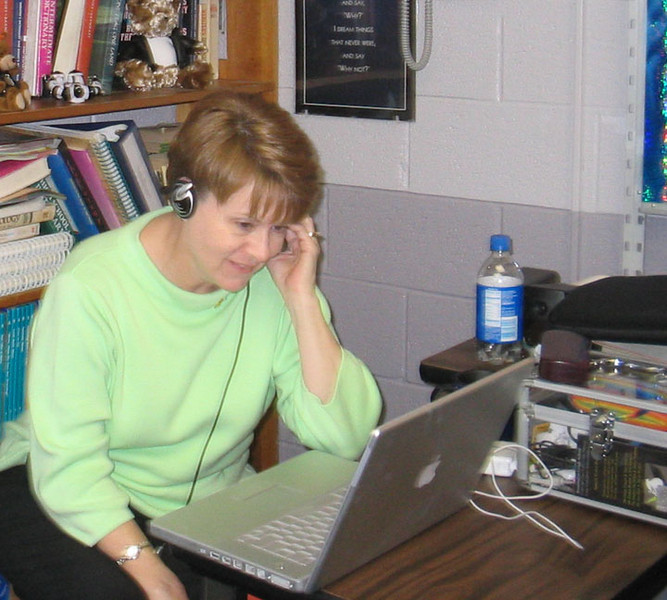 Launch the media gallery 1 player
Launch the media gallery 1 player